How It Works
Spark365 makes setting up your small business accounting software easy!
Follow four simple steps to get started with Business Central.
Step 1
Pick your licenses
Decide which Business Central license fits your small business's needs. Choose from Essential License or Team License options.
Check out the descriptions and determine the one you want.
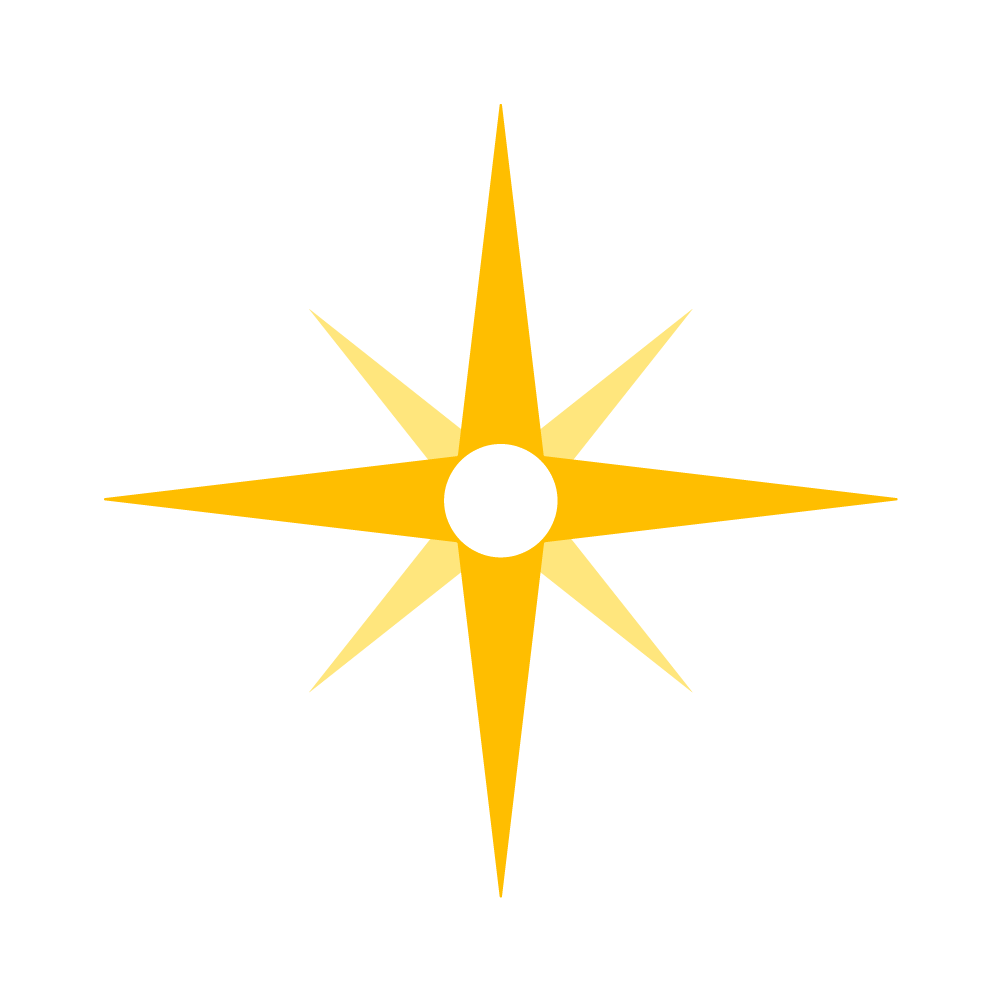
Step 2
Pick your kit
Get your Business Central setup by choosing our Starter Kit or the Signature Kit. The Starter Kit fits most small businesses. The Signature Kit are for slightly more established small businesses that need to see their financials in particular way and need to adjust some of the settings in the ERP system.
If you have questions about which kit is the right fit for you, reach out to our team via email, phone or live chat.

Step 3
Easy pay with credit card
Once you've decided on your licenses and kit, simply put add them into your shopping cart on our online store.
The kits are a one-time fixed fee, while the licenses will be a monthly recurring fee. Our shopping cart experience will guide you through a easy payment process, where you can manage your own monthly subscription payment

Step 4
Get Started!
Once you're finished online payments, the Spark365 Team will contact you to get you on boarded onto Business Central and our Customer Engagement Hub, where you'll find all the resources to get started.
